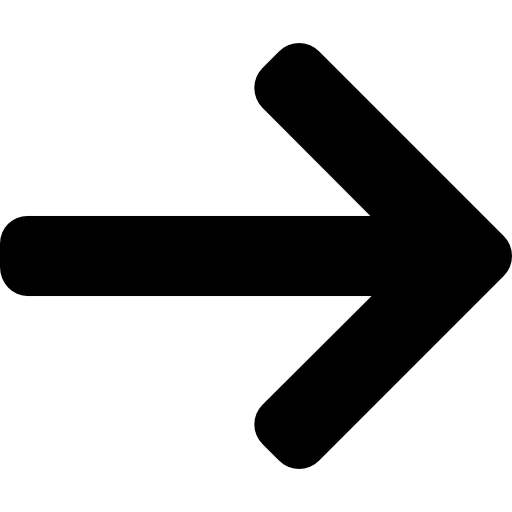How to search by image on Google?
Did you know that Google offers more than merely answers to queries? Google visual search (search by image) is easy and can be a powerful tool for verifying the authenticity of images or photos.
In our article, you’ll learn how to use this tool to quickly find out information about images, their origin, and also to identify hoaxes. Discover how image search can help you evaluate online content and protect against misinformation.
What is a visual search and how does it work?
Google Visual Search is an innovative tool that allows users to search for information online by uploading or entering an image URL instead of a traditional text search.
This method of searching uses advanced artificial intelligence and machine learning technologies to analyze the visual elements of an image, identifying objects, places, and even the text contained in the image.
The result is a list of relevant websites, similar images, and other information related to the uploaded image. This feature is useful, for example, when identifying unknown objects, verifying image sources, or finding inspiration, but also for more important tasks, which we’ll cover in the following section.
How to search by image on Google? Step by step
Searching by image on Google is easy, just follow these steps:
- Open Google Images: in your web browser, go to Google Images (images.google.com).
- Upload an image: Click on the camera icon in the search box. If you only have the URL of the image you want to search for, paste it into the “Paste Image URL” box.
- Get Results: After you upload or paste the URL, Google will start processing the image and display the results. These results may include similar images, the website where the image is located, and other relevant information.
Now just scroll through the results and use them to find the information you want, whether it’s identifying objects, verifying the source, or finding similar images.
Alternative tools for image search
If Google isn’t your preference and you’re looking for a tool from another provider, TinEye, Bing Visual Search, Yandex Images or Pinterest Visual Search Tool are all worth checking out. However, it’s worth mentioning that of all the search engines, Google Visual Search works the most accurately so far. Google Visual Search owes its good functionality to the fact that it has the widest image database available and can thus search with a higher match rate.
3 tips to get accurate results in image searches
To get the most accurate results when searching by image, there are a few tips and tricks you can use to help you optimize your search process.
- Images with higher resolution and clear details provide better results because search algorithms can identify visual elements more accurately.
- If possible, use an image that contains only the relevant parts. Removing unnecessary elements or cropping the image can increase the accuracy of the results.
- If you have different versions of the same image, try them all. Different viewing angles or quality may produce different results.
Optimizing images for the visual search
We can still look at image search from the other side and focus on increasing the visibility of custom images that are placed on the website. Optimizing images for search engines is key if you want to increase the visibility of your content. That’s why we’ve looked at this topic in detail and prepared a complete guide: How to optimize images from an SEO perspective. If you’re wondering how to get your images into search results, be sure not to miss this article.
When should you prefer to search by image?
Everyday use
You can use image search in many situations where you need to get more information based on visual cues. For example, if you find an image online or in the real world that catches your eye, but you don’t know what it shows, you can upload that image to Google and find out the details.
This tool is very useful for travelers who want to identify landmarks or natural phenomena from their photos. It will also serve equally well for fashion lovers who want to find similar clothes or accessories that they have seen in pictures. Have you taken a picture of a car and have no idea what model it is? Google search will help with this task too.
How can a marketer benefit from visual search?
How to improve the effectiveness of marketing campaigns for your clients? One of the main challenges is to ensure that the visual elements of advertising campaigns are attractive, original, and effectively reach the target audience. Traditional methods of competitor analysis and trend identification are often not fast or accurate enough.
Google Image Search can be used to analyze competitors’ visuals and identify current trends. This feature can be used to upload images used in competitors’ campaigns and get information about similar images and the contexts in which they were used. This approach allows one to quickly identify which visual elements are popular and effective in his or her industry.
Using Google search by image provides deeper insight into visual trends and preferences of the target audience. We may find that certain types of images and color schemes perform better in specific market segments. Based on these insights, we can optimize the visual content of our campaigns, increasing engagement and conversion rates.
Fight against misinformation
Nowadays, disinformation and hoaxes on the internet or in the media are an important topic. With the arrival of easily editable content and the rapid distribution of information, many unverified and often purposefully manipulative images are being spread. In this fight, Google image search can be a useful tool.
Its features allow you to quickly verify whether an image has been used in a different context or whether it has been manipulated to deceive the viewer. Using reverse image search, it is possible to find out the origin of an image and its previous use on the Internet. In this way, you can identify images that have been manipulated or used in disinformation campaigns.

Source: Twitter The Royal Parks
An example of disinformation being spread using doctored photos is this, an older, viral photo of trash that was used to create a hoax with the caption “Look at the mess today’s climate protesters left behind in beautiful Hyde Park,”.
After it went around the world and outraged a lot of people online, some media reports came out and pointed out that it was a hoax.
Images taken out of context are often a source for disinformation media, and it is an image search that can help reveal that they have a different origin or have been manipulated.