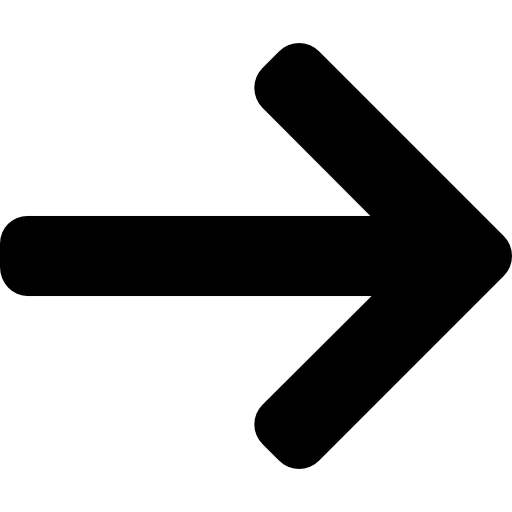Mailchimp: Everything You Should Know About This Tool
The basic pillar of successful email marketing is a functional tool that allows easy construction of effective e-mailings, quick sending, and overviews in individual reports.
At Visibility, we have been creating regular newsletters in Mailchimp since 2012. A lot has changed in that time – and as a creative who has come across more than one newsletter creation tool, I still rate Mailchimp as the most intuitive and reliable platform.
What is Mailchimp?
Mailchimp is an online cloud service that creates, sends, and reports on email newsletters. It is mainly known among users for the possibility of free use (in the basic version) and several useful features.

How much does Mailchimp cost?
Mailchimp offers several types of subscriptions from which everyone can choose.
Free Plan: It is especially suitable for startups and smaller businesses. It allows a maximum of 1,000 emails per month with a single database. The version also offers the use of signup forms and Mailchimp CRM.
Essentials Plan: The program starts at $13 per month and offers users segmentation into three audiences with the ability to target based on audience behavior, use of the Mailchimp CRM system, and signup forms.
Of course, there is also the ability to automate campaigns, schedule or send emails, and A/B testing.
Standard Plan: As part of the $20/month program, you can segment your audience into five groups.
Additionally, the plan offers preset templates and recommended audience segmentation based on subscribers’ buying behavior predictions.
Premium Plan: The highest plan at $350 monthly includes unlimited audiences of 10,000 contacts. Includes advanced segmentation, more diverse testing methods, and more than 100 pre-created templates.
The program allows its users to own a database of up to 200,000 contacts, but you’ll pay up to $1,510. If you need more, Mailchimp will create a “customized” offer.
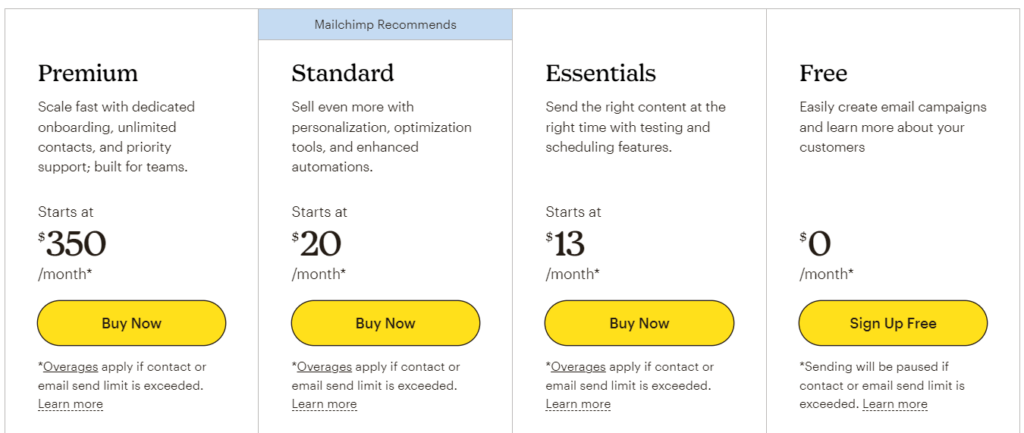
What to look out for?
The monthly payments listed for each program include a database of 500 contacts (excluding the Premium plan), so if you have a higher number of connections, Mailchimp will charge you additional fees. For example, with the Standard plan, you would pay $700 monthly with a database of 100,000 contacts.
The same scenario can follow if you exceed the number of emails you send in a given month – the number allowed varies for each plan.
Why choose Mailchimp?
Easy to use
Mailchimp is very intuitive, and the New Builder makes building newsletters even easier (compared to Classic Builder, which I no longer recommend).
Templates
As part of the subscription, the user is provided with templates pre-made for free use and editing within the email communication. These are additionally adapted to open in both desktop and mobile versions.
The templates can be accessed easily – by creating a new email, naming it, and editing the design (Create → Create an email → Content (Design Email). Mailchimp will also recommend a template based on what you’ll address in the email (e.g., Sales, Thank You Email, Welcome Email, etc.) or your business area (e.g., Health & Wellness, Technology, etc.).
At the same time, however, you can also import your own already created templates into Mailchimp, several of which are freely available on the Internet:
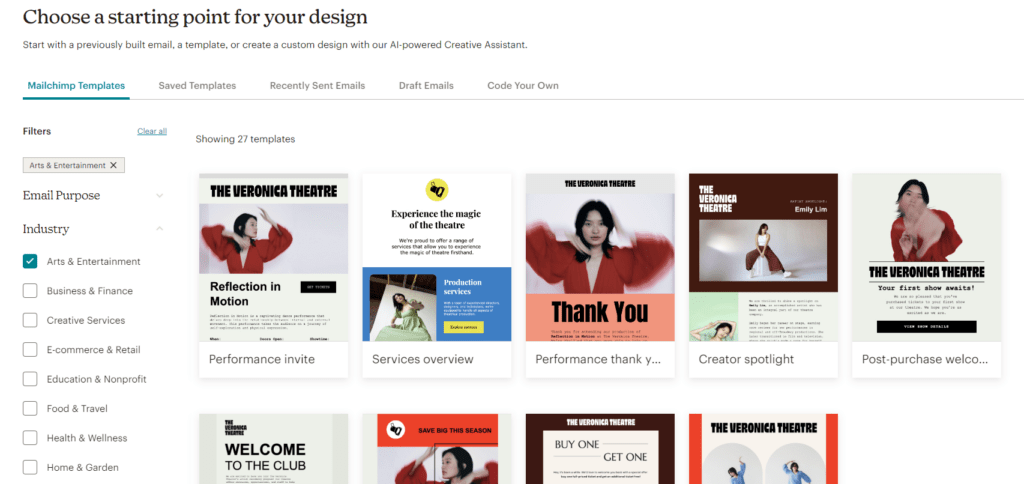
Automation
The ability to easily automate the sending of emails is critical, especially in an approach that streamlines communication within email marketing and marketing. Automation is especially appreciated by e-shop owners who can easily cover, for example:
- Welcome emails: New signup. → have you acquired a new potential customer? Welcome them to your community and give them a reason to turn a potential customer into a real one, for example, through a discount on the first purchase.
- Purchase emails – The customer has just completed the purchase process – let him know that everything went well – your staff is working on the order now. They’re handing the package to the shipping company. The box is coming to you, etc. The little things matter.
- Abandoned carts: A logged-in customer dropped a product in their cart and then left your site. Remind him that he needs that item and wants to buy it from you.
- Occasional emails: It’s worth expanding your database with personal information. Is your customer celebrating a birthday? Remember them with a discount coupon on their next purchase.
Segmentation
Mailchimp allows for relatively detailed contact segmentation based on tags you can create at will (and assign to selected contacts).
Contacts can be further segmented by:
- Addresses.
- Important dates, e.g., date of birth.
- Contact rating: Does the contact respond to your newsletters?
- Devices and platforms: From what device is the user opening your newsletter? Are they Gmail or Outlook users?
- Updated information: Has your contact changed their last name or date of birth? Mailchimp will take this into account.
- Status: Which contacts have unsubscribed from your newsletter? Which have opted to unsubscribe you? Mailchimp can segment these contacts.
- Language – Segment by the contact’s preferred language.
- Location: Mailchimp collects information about the contact’s location, making it possible to segment emails based on site.
- Demographics – Age of the contact and gender.
- Time and method of contact acquisition.
Reporting
Insightful campaign reports provide insights regarding the functionality of campaigns and an understanding of the target audience and their preferences.
You can easily access the figures showing individual mailings’ (un)success via the selected mailing (All Campaigns → Selected mailing → View Report). In the report you will see:
- How many subscribers the newsletter was sent to (Recipients).
- How many subscribers opened the newsletter (Opened).
- How many subscribers clicked on the CTA element (Clicked).
- How many subscribers failed to receive the newsletter (Bounced).
- How many subscribers unsubscribed from the newsletter (Unsubscribed).
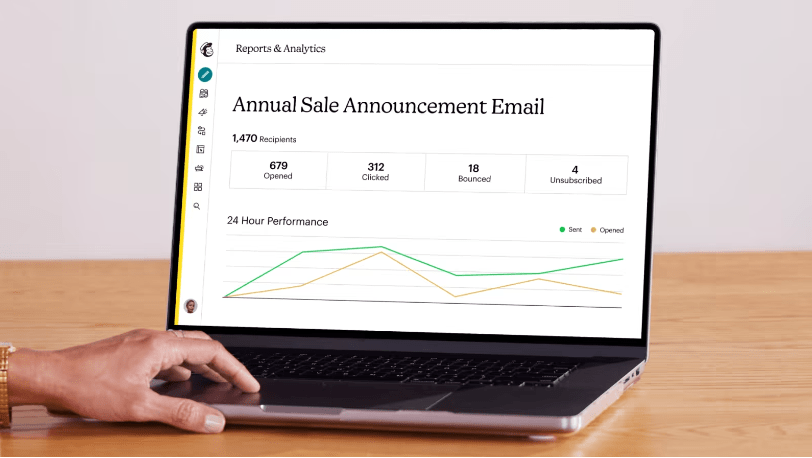
In the report, you will also find out how many subscribers received the newsletter successfully (Successful deliveries) – unsuccessful delivery can occur, especially in case of server problems, no longer existing email address, or if the subscriber stopped receiving any mail. The metric provides Essential information that gives you an idea of how many subscribers (who received the newsletter) opened it (Total Opens).
Mailchimp will also tell you when the newsletter was last opened (Last Opened), if anyone forwarded it on (Forwarded), and it will also give you the click-through rate (Click per unique opens), i.e., one newsletter opened by one visitor.
E-commerce-focused newsletters will also come into their own; in the report, you will see how many orders were made thanks to the newsletter, the average order amount, and the total sales. However, you must link your e-shop with Mailchimp and enable tracking to ensure functionality.
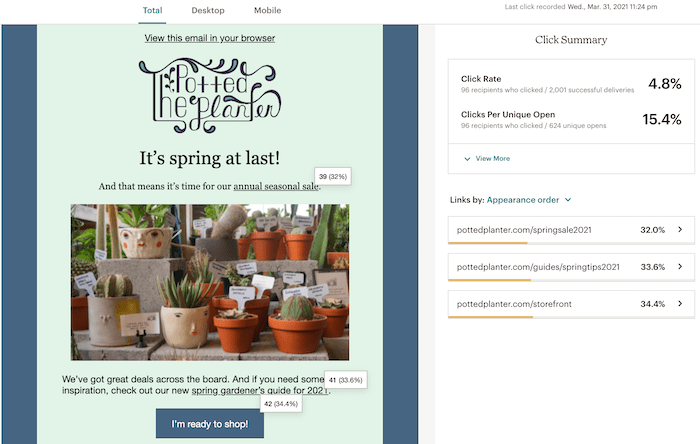
An essential part of the report is the Click Performance section, where you will find the most clicked links, and the Click Map, which shows where people clicked the most in the newsletter.
Integrate
Mailchimp allows its users to connect with a variety of valuable applications. You’ll be able to save time by linking with Canva and Photoshop; you won’t miss tracking your email campaigns thanks to Google Analytics 4. Currently, Mailchimp can be related to more than 300 applications, and this list is constantly growing.
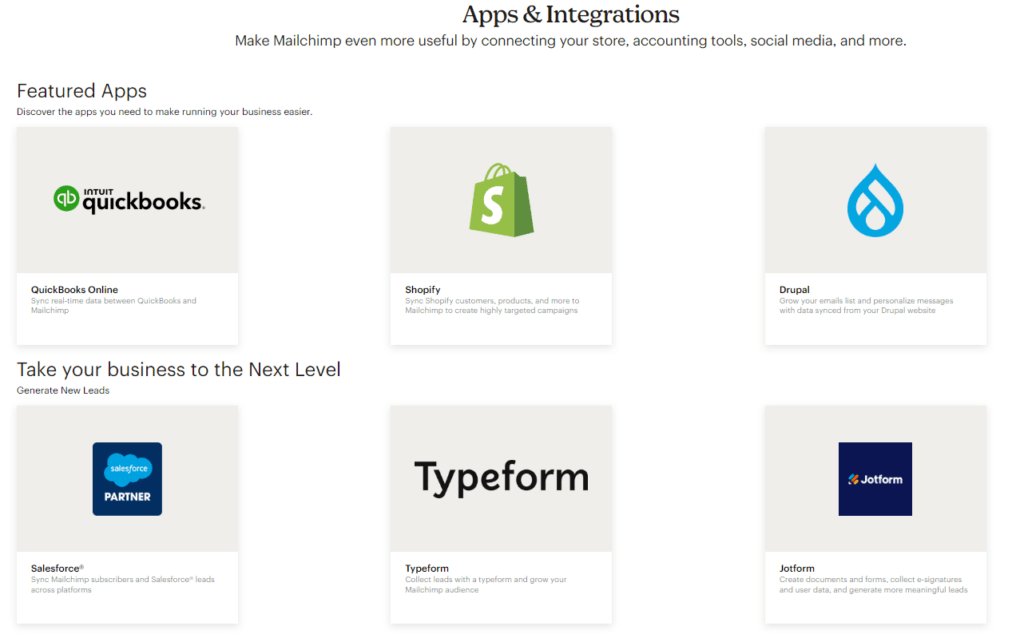
Website
With Website Builder, you can create your website without coding or design knowledge. It works through a Mailchimp domain; however, Mailchimp also allows you to use your part.
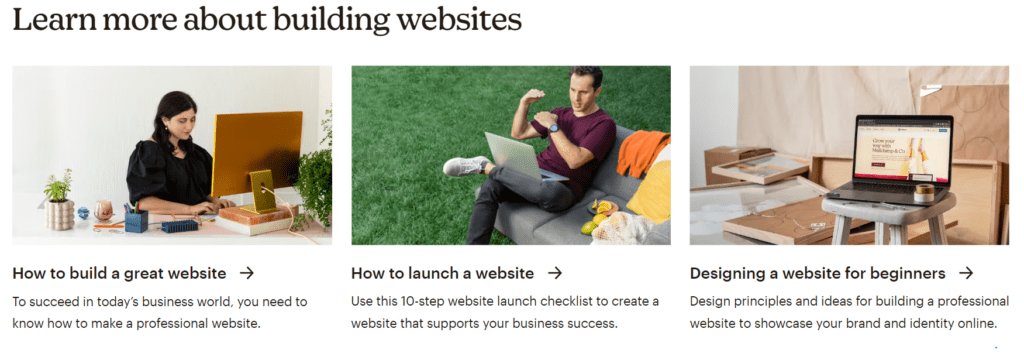
Mailchimp’s extensive tutorials make it easy to set up a website
It’s up to you which email marketing tool you choose. But one thing is for sure – with regular email marketing communication, you can cover the entire CARE phase according to the STDC model; in other words, with quality email marketing, you will ensure your customer in the post-purchase phase and the future with further purchases.
However, Mailchimp may be the right choice if you are looking for an easy-to-use, simple tool.