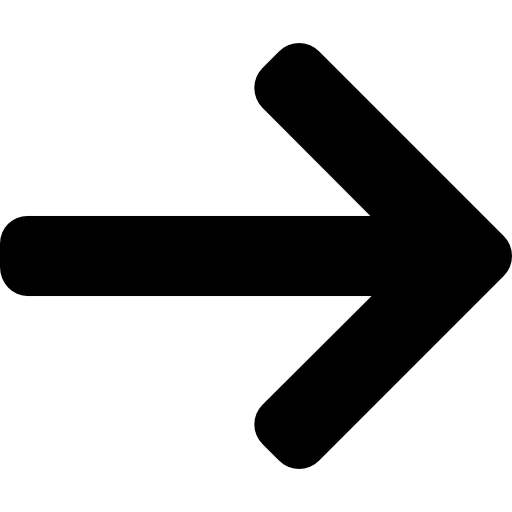Google Ads campaigns: What kinds are there?
These days, online marketing is considered an integral part of doing business. At the same time, there are many available platforms where ads can be displayed. In this article, we will focus more closely on Google Ads campaigns.
Google offers multiple options for engaging potential customers right when they are considering purchasing a product or service. It can likewise increase brand awareness or show potential customers where your business is located. In order to learn which campaigns are suitable for the objectives we are targeting, let’s take a closer look at each.
What campaigns do we actually know?
- Search network,
- Content network,
- Ads in Shopping,
- Video campaigns,
- Discovery,
- Local campaigns.
The advertisements in these campaigns take different forms. They appear in various places on the Internet and fulfil different objectives, but we’ll get to that later.
Many people wonder how much it costs to advertise on Google. There’s no single answer to this, as it’s influenced by many factors, including the volume of search queries, the set targets, the cost per click, and the types of campaigns deployed. What we can say is that it’s possible to advertise even on a limited budget. However, it’s always necessary to set realistic goals.
How do you actually get started with advertising on Google? You will need the Google Ads tool to create specific campaigns. If you don’t have any experience with this tool, we advise you to acquire at least some basic know-how first. This will stop you spending your budget inefficiently. Another option is to use the services of a PPC specialist.
Search network
Google search, search ads, search campaign – these names all mean the same thing. Ads that appear in these types of campaign are displayed in Google search results and, in addition, on partner websites related to the query. Anyone who has ever googled something will have come across an ad like this.
A search campaign is often the first step to bringing a potential customer to your website, so it should be the cornerstone of your PPC strategy, whether your goal is to sell goods, services, or to increase brand awareness.
What’s the trick? For starters, we need to create a campaign structure based on a list of keywords we wish to target with our ads. These keywords should be as relevant as possible – we want the ads to be shown to the right users.
If we already know what keywords we’re going to target, we can create campaigns and ad groups. We then assign these keywords to each ad group.
Once we have a campaign structure in place, we can create the actual ads that will be displayed. We are going to need headlines and descriptions for this. Google recognises several types of search ads:
- classic ETAs – contain 3 headlines and 2 descriptions, we recommend creating at least 3 versions of these ads for each ad group,
- RSAs (responsive ads) – these ads can encompass up to 15 headlines and 4 descriptions. It doesn’t mean all these texts will be displayed at once. On the contrary, Google algorithms determine which text combinations perform the best and then prioritise those. If you don’t want specific texts to appear at the same time, we recommend using the text position assignment option in your ads.
We can also mention DSA campaigns. This is another type of search campaign, but it’s not displayed based on keywords, but on website content. This doesn’t have to be displayed for content across all subpages, but rules need to be set to manage it. Ads within this campaign generate their own headlines automatically. All we need to supply are the descriptions.
Choosing a bidding strategy is likewise an important factor influencing the performance of campaigns. In most cases, we start with a click maximisation strategy to get as much data as possible in order to optimise the campaign.
However, running this strategy long-term is usually not effective, especially with more smart strategies at our disposal, including maximising conversions or maximising the value of conversions.
Source: https://support.google.com/google-ads/answer/9510373?hl=sk
Content network
The content network consists of more than 2 million websites and apps where ads can be displayed. These ads are in banner format, or a combination of banner and text, and therefore have quite a broad range of use, from brand awareness, to acquisition and remarketing.
Before launching this campaign, we need to determine what our actual goal is. Banners work very well if we want to raise brand awareness or expand our audience via an acquisition campaign. However, if the goal is to sell products through an online shop, there are more suitable options than banner ads.
Before launching a campaign, it is necessary to specify the goal we are pursuing. If we want to raise awareness of our brand, this is one of the most effective formats. This is because banner ads are displayed on websites we normally visit.
These ads are just as suitable if we want to reach potential customers who may not have heard of our products yet. We can also use them if we want to remarket to different services, real estate, etc.
If we run an online shop however, and our goal is to sell products, other types of campaigns are more suitable, such as shopping campaigns.
The banners themselves can take many different forms. Google gives us the choice between responsive or static banners. Static banners can also include animations, making the ads even more interactive.
- static banners – here we use static banners containing an informational message,
- static banners with animation – distinguished from static banners by the added animation,
- responsive banners – here we upload materials including images, logos, headlines and descriptions, from which Google then generates ad combinations to display.
Source: https://support.google.com/google-ads/answer/2404190
Shopping campaigns
Shopping campaigns are among the most effective when our goal is to sell specific products. Therefore, we use them primarily for online shops. Their advantage is that potential customers are shown specific products that the online shop sells. This allows us to promote a large number of products.
Ads in shopping campaigns appear in many places – as the shopping tab in Google Search, in the content network, or in Google Search next to search results and on partner websites.
When creating a shopping campaign, we will need a product feed, which will be plugged into the merchant centre and then linked to the Ads account. The next step is to create the campaign itself using the Ads account.
Here, we have the option to choose between a standard shopping campaign and a smart shopping campaign. The difference is that the smart campaign uses artificial intelligence and there is no need (or possibility) to modify targeting.
In contrast, a standard shopping campaign requires manual targeting, dynamic remarketing, and subsequent optimisation, which can be quite time consuming.
At Visibility, we use smart campaigns with the majority of our clients, as they deliver more transactions at higher values and a lower cost per click.
Source: https://support.google.com/google-ads/answer/2454022?hl=sk
Video campaigns
Video campaigns allow us to show ads on YouTube and Google partner websites and apps. The advantage is that you can communicate more information than other ad formats because you have a larger time-frame.
This type of campaign is particularly suitable when you want to raise awareness of a brand or product. It is also possible to create a video that will motivate to purchase. For instance, here we can use the YouTube Video Builder tool, where we can easily create a video using product images and texts.
Video campaign formats:
- Skippable in-stream ads – after 5 seconds, the viewer has the option to skip the ad. We use these if we have video content we want to promote before, during, or after other videos.
- Non-skippable in-stream ads – they last 15 seconds and the viewer does not have the option to skip this ad. We use these when we want viewers to see the full ad message without being able to skip the video.
- In-feed video ads – consisting of a thumbnail image from a video and text. We use these when we want to promote video content in indirect search locations, for instance next to similar videos on YouTube, within YouTube search results or on the YouTube mobile homepage.
- Bumper ads – they last 6 seconds (or less) and the viewer has no option to skip them. These are mainly used to communicate a short and attractive message, such as a sale.
- out-stream – ads that start playing without sound. Viewers can click on the ad to turn on the video sound. Out-stream ads are designed to extend the reach of the video while being cost-effective. These are mainly used to extend the reach of video ads on mobile devices and to reach more customers.
- masthead – the video featured in the masthead ad will automatically play without sound on top of the content. The format of the ad varies depending on the device on which the ad is displayed:
- Computer – maximum 30 seconds, the masthead can be displayed in widescreen or 16:9 aspect ratio,
- mobile – full length on top of the YouTube app or as homepage content on m.youtube.com,
- TV – full length on top of the YouTube for TV app. Mastheads can be displayed in widescreen or 16:9 aspect ratio. People can interact with this ad using their TV remote.
Use this format to raise awareness of a new product or service, or if you want to reach a massive audience in a short time (for instance, during a sales event).
Source: https://support.google.com/google-ads/answer/2375464?hl=en
Discovery campaigns
Discovery campaigns work really well for extending the reach of ads and reaching new potential customers during the SEE stage. These ads appear in Google Feed, which is viewed by more than 3 billion users globally.
To reach a high number of users, these campaigns use a variety of formats – the YouTube homepage, YouTube featured videos, Google Discover, and the Ads and Networks tabs in Gmail.
These campaigns are most commonly utilised in three different use cases. The first and most common is engaging new potential customers ready to try new brands. We know from experience that they are mainly used alongside social and content network campaigns to extend their reach.
The second is to increase sales – yes, even discovery campaigns can deliver performance. Here, it depends on what our goal is. However, we have the ability to aim campaigns at a target cost per acquisition (CPA) and, in the case of e-commerce, a target return on ad spend (tROAS). The third most common use of discovery campaigns is remarketing, and thus engaging our most valuable customers.
Prior to setting up your campaigns, be sure to follow the personalised advertising policies and Google Ads policies. You also need to have site-wide markup enabled.
Source: https://support.google.com/google-ads/answer/9176876?hl=en
Local campaigns
This type of campaign is suitable when your goal is to bring a potential customer into the shop. If you have a business that sells products, or your product requires a physical visit to the business, then local campaigns may be the best solution to use the online space for your promotion.
These ads appear on Google Maps, Google Search, Gmail or YouTube. Google displays ads based on keywords and the proximity to your business. If a potential customer searches for a product you offer and is close to your business, they will see this ad and may be directed straight to you.
For this campaign, you need to connect your businesses via Google My Business and link this account to your Google Ads account – the businesses also need to be verified. The next step is to create the campaign itself using a Google Ads account.