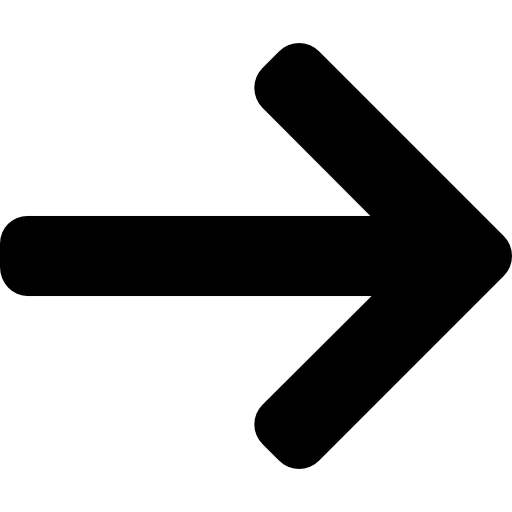16 tools to improve your work with LinkedIn
LinkedIn is a professional social network with relatively simple functions. If you would like to step up your game as a LinkedIn user, take a look at our tips on how third-party tools can make LinkedIn even more functional.
—
LinkedIn has grown year after year – not just from the perspective of its total number of users, but also if we look at how often people use it for their work. The latest statistics from the LinkedIn Ads account show that you can use LinkedIn to reach approximately 670,000 people in Slovakia and more than 2 million users in the Czech Republic, with 650 million LinkedIn users currently registered worldwide.
Of course, their activeness remains questionable. As we know from various statistics, the average LinkedIn user is only active on the social network for a few dozen minutes per month, which is negligible compared to the time spent on Facebook or Instagram.
But people’s engagement is increasing too – LinkedIn is trying to motivate content creators, which means that both the reach and the importance of this social network are gradually increasing.
There are plenty of third-party apps that can help you when working with LinkedIn, whether it’s from the perspective of looking up and managing contacts, automating communication, or generating stats and reports.
Looking up contacts
One useful function that allows you to make better use of LinkedIn is the option to look up contacts, verify them, and find their contact details. The LinkedIn search interface is fine, but some functions are limited:
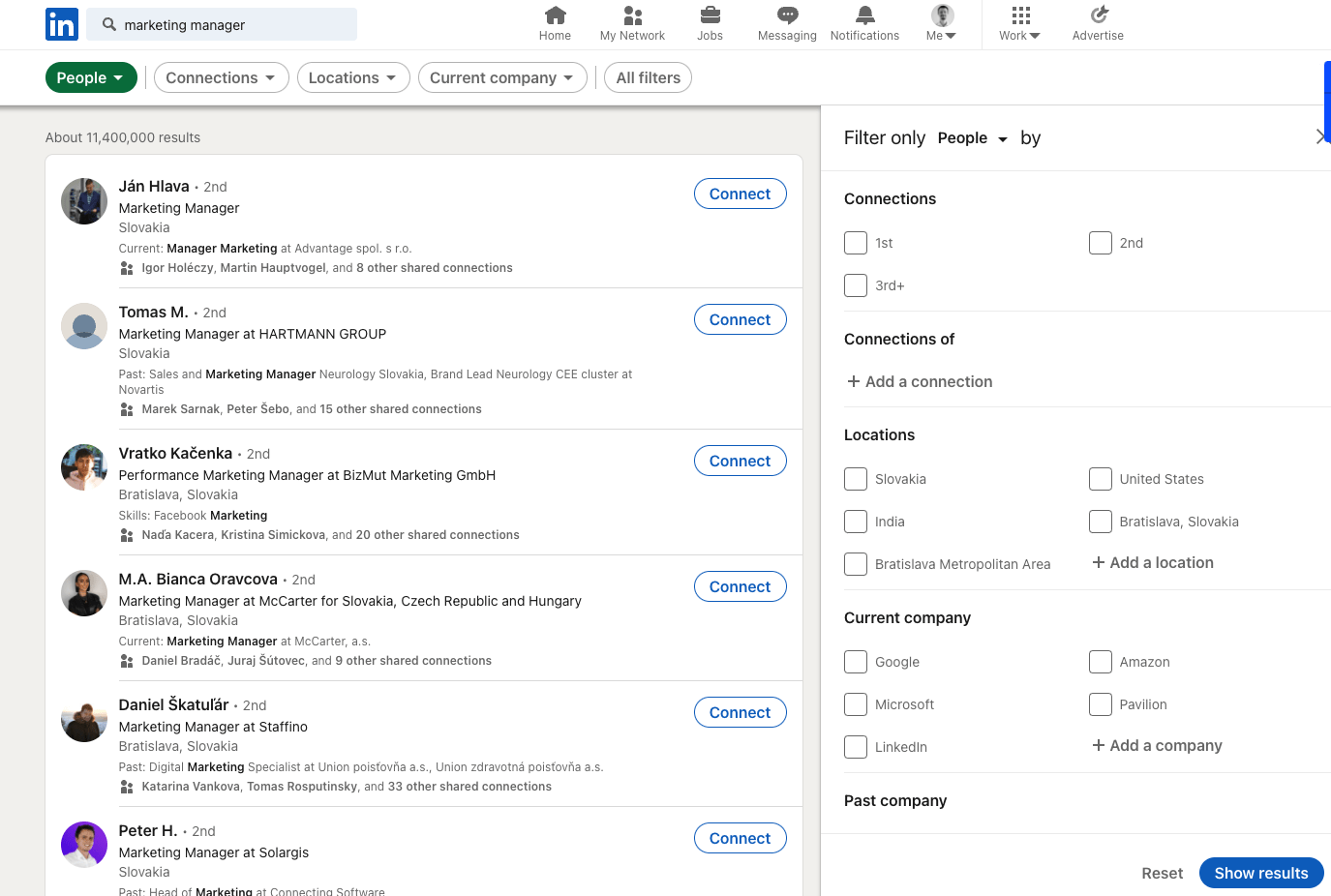
Picture: The LinkedIn search interface
The site has limited options for profile filtering, and LinkedIn also tries to limit the number of results displayed. One possible solution is activating a premium function called LinkedIn Sales Navigator (1 month for free, then prices start at €80/month per user). It offers better filtering options, a higher number of displayed profiles, and profile management functions.
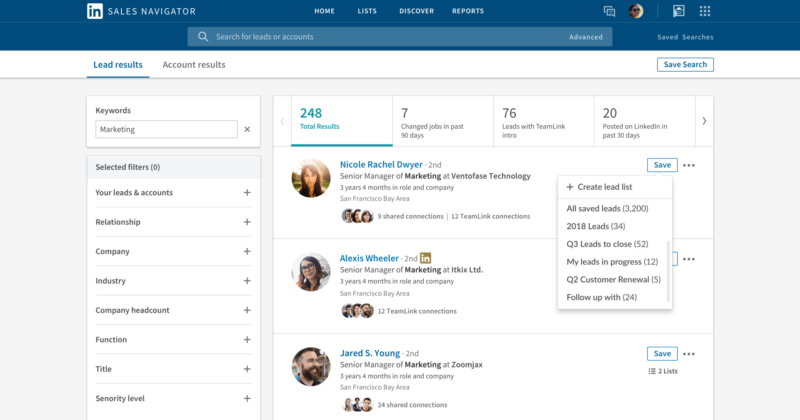
Picture: The LinkedIn Sales Navigator search interface
But we can also take a look at third-party tools, which offer various solutions:
| Tool |
URL |
Price |
Use/functions |
|
RecruitIn |
Free |
Looking up profiles using Google Search |
|
|
GetEmail |
Free/starting at $49 per month |
A tool for looking up and verifying email addresses. Essentially, this tool is not directly linked to the LinkedIn interface |
|
|
SalesQL |
Free/starting at $39 per month |
Looking up email addresses and phone numbers from LinkedIn profiles |
Communication automation
If your use of LinkedIn is extensive and you use the platform for reaching out to contacts on a large scale, perhaps you could make use of certain forms of automation. In addition to adding contacts and sending messages, you can also automate the following:
- Inviting people to groups or your company page
- Viewing people’s profiles and following them
- Automatically commenting on and interacting with posts
- Exporting contacts, etc.
I don’t want to encourage spam in any way – it is up to every individual to decide what they want to do on LinkedIn and what they want to achieve. I really do not recommend adding new contacts, sending messages, or commenting en masse. On the other hand, automation tools can really make certain activities easier or turn them into a comprehensive process.
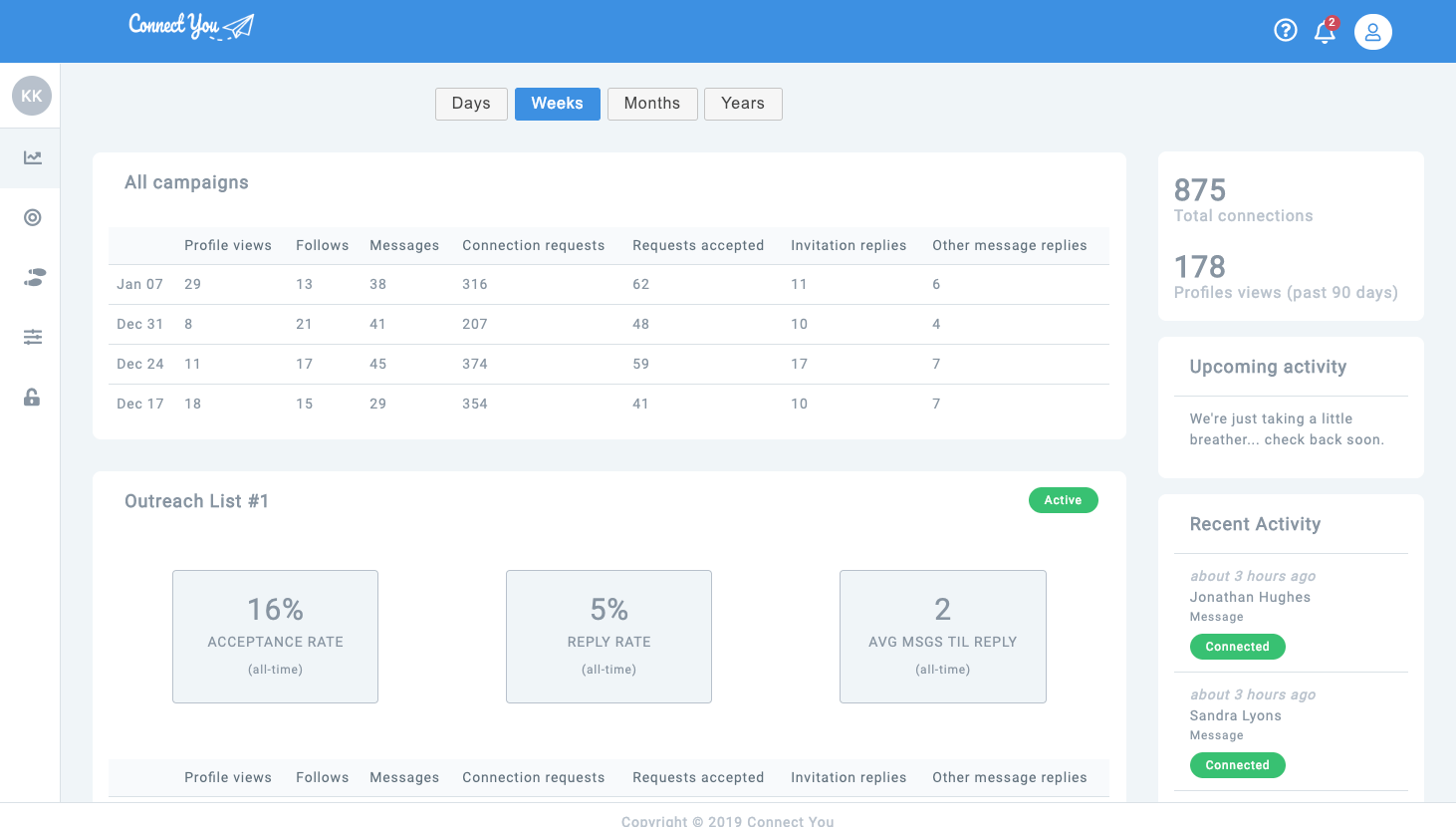
Picture: The Connectyou.io interface
| Tool |
URL |
Price |
Use/functions |
|
LinkedIn Helper |
Free/starting at $8.25 per month |
Complete automation of things like looking up, adding, and reaching out to contacts |
|
|
ConnectYou.io |
Starting at $199 per month |
Basically an alternative to LinkedIn Helper |
|
|
Expandi.io |
Expandi.io |
Starting at $99 per month |
In addition to LinkedIn automation, this tool also offers emailing options and even custom images for reaching out to contacts |
Statistics and reports
LinkedIn is constantly trying to improve its stats and reports, but let’s face it – this feature is worthless. For instance, it’s impossible to efficiently compare the performance of posts over time and the same is true for attempts at doing a more detailed analysis of your content or your forms of communication.
Another disadvantage is that a lot of the statistical data simply disappears from LinkedIn after some time has passed. Stats on published posts are very limited, available in approximately the following extent:
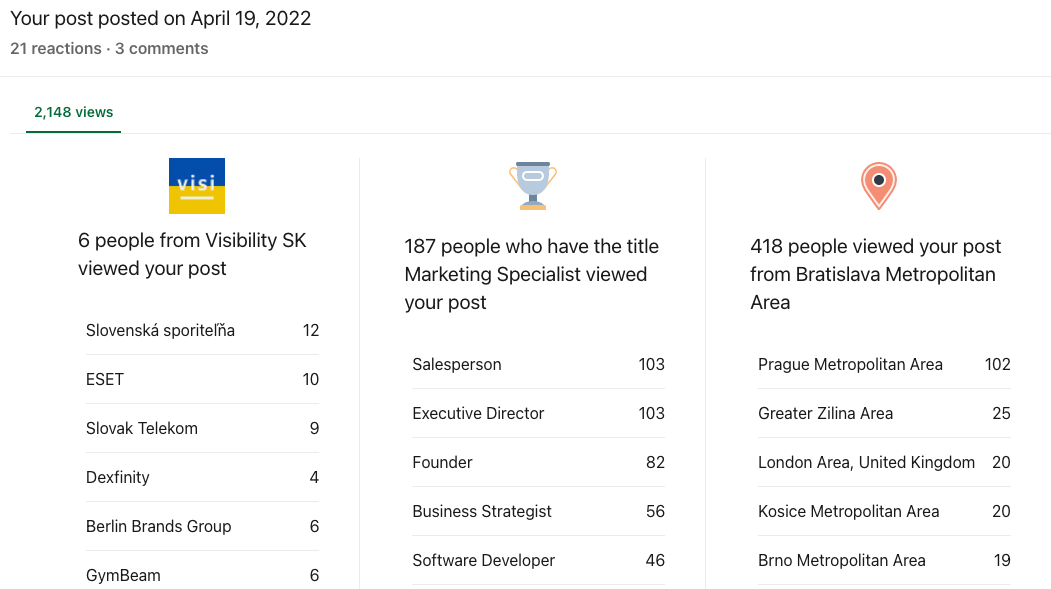
Picture: Analytical data about a post published on LinkedIn
The same applies to information about who has viewed your profile. Unless you have a premium account, you won’t learn much:
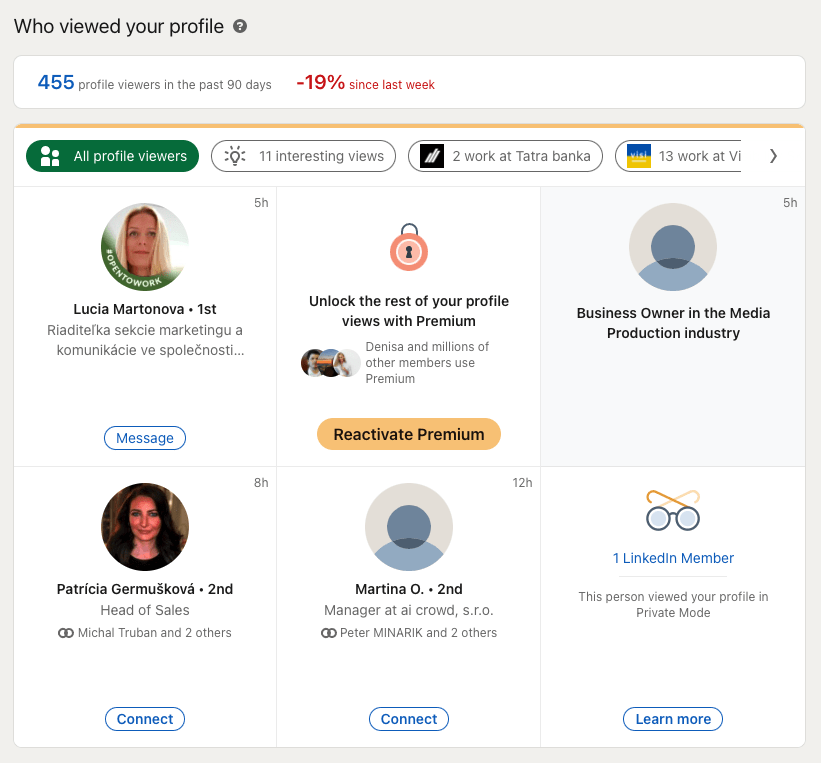
Picture: Information about who has viewed your profile
The analytics section of company pages is a bit richer – the data can be viewed over time and even exported:
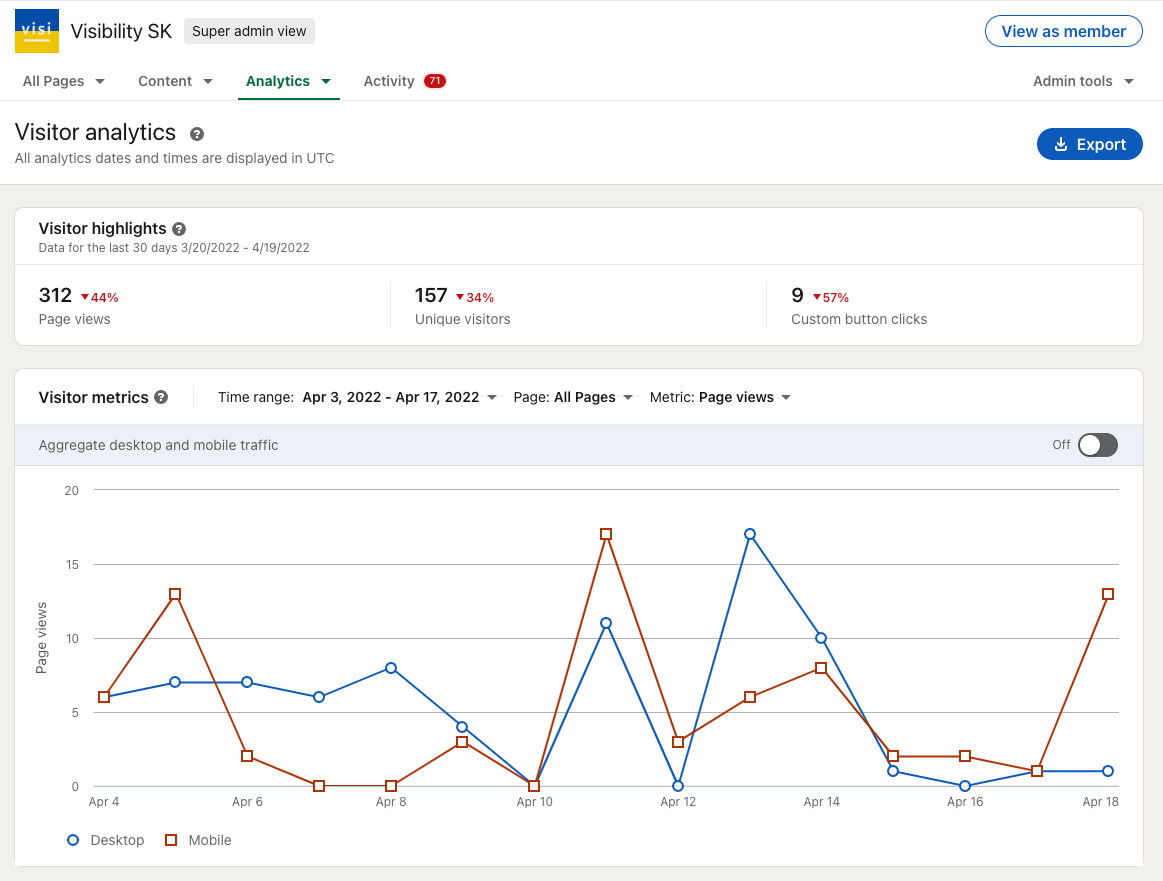
Picture: Analytics of a company profile on LinkedIn
| Tool |
URL |
Price |
Use/functions |
|
Shield App |
Starting at $6 per month |
A tool focusing on content and post analytics |
|
|
Inlytics.io |
Free/starting at $7 per month |
In addition to analytics, this tool also offers an interesting scoring system and a tool for content publishing |
|
|
Swydo |
Starting at $39 per month |
Reporting for LinkedIn Ads |
Post analytics are also offered by tools for content creation and publishing – see below.
Content and video creation
LinkedIn isn’t just about contacts and messages – one of its big advantages is the fact that if somebody creates content in the form of posts, articles, and videos systematically and in the long term, LinkedIn rewards these activities through good organic reach.
If you want to create good-quality content, you need topics, a concept, and inspiration. For everything else, you can make use of tools to help you with the following:
- Post planning
- Post analytics
- Post formatting
- Video and subtitle creation
- Graphic design
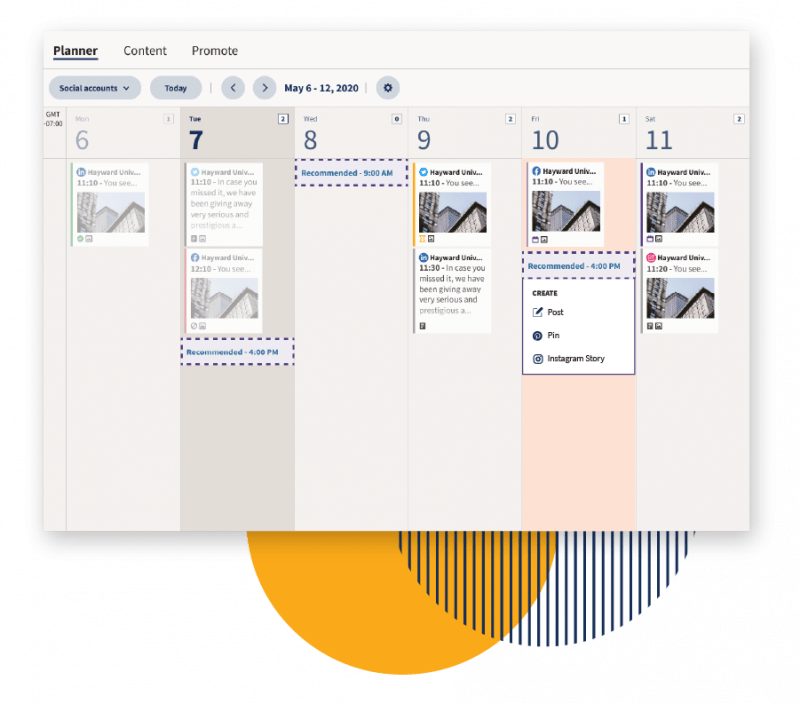
Picture: An editorial calendar in Hootsuite
| Tool |
URL |
Price |
Use/functions |
|
Buffer |
Free/starting at $5 per month |
An all-in-one tool for content analytics, planning, publishing, and reach measurement |
|
|
Hootsuite |
Starting at $49 per month |
One of the best all-in-one solutions for most social networks |
|
|
Kontentino |
Starting at €44 per month |
A well-known Slovak tool made by Triad that also offers LinkedIn integration |
|
|
Meet Edgar |
Starting at $29.90 per month |
Primarily a planning tool |
|
|
Sproutsocial |
sproutsocial.com/integrations/linkedin |
Starting at $89 per month |
Integration exclusively for company pages on LinkedIn |
|
Veed.io |
Free/starting at $12 per month |
A tool for creating video content, with additional functions for making graphics and subtitles |
|
|
Kapwing |
Free/starting at $16 per month |
Another great tool for editing and making videos |
—
People who use LinkedIn for their work or want to make full use of the platform can utilise many third-party tools that can automate tasks, produce better reports, and make their work more effective in general. I hope that you have found this list useful. If you’re using other tools that are missing here, make sure to let us know because we like to continuously update the list.