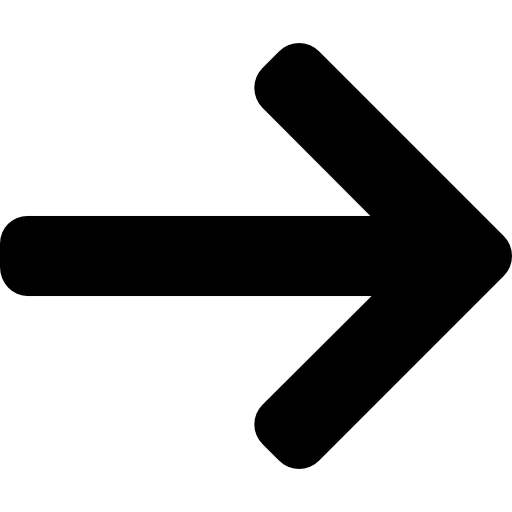Alt text
Definition
Alt text, i.e., alternative text, is the text that serves as a description of images across a web page. It is located in the HTML code and, combined with other factors, serves the Google bot to clarify what is in the image and the context of the given page.
It usually consists of several keywords or one long-tail that adequately describes its content.
Description
By defining images in the source code, we allow read for people who are blind to identify the image and its content and then read it to the visitor. In addition, by including Alt text, you will optimize your website for search engines and expand its accessibility of information for a wider group of users.
By incorporating image descriptions, you’ll also expand your reach in image search, which is just as important in directing visitors to your website.
How a correctly written alt text should look like:
- The description is brief and to the point
- The text contains diacritics and is properly styled
- Go straight to the topic with the description
- Contains ideally one long-tail keyword
- You can imagine it even with your eyes closed
- It should not have more than 125 characters, as the rest will be cut off by Google and not displayed
- The description does not start with the form: Picture…, The picture shows…
Example
Example of writing alt text in HTML code:
<img src=”https://www.domena.sk/images/nazov-obrazku.jpg” alt=”description of the image together with a suitable keyword” />
<img src=”https://www.domena.sk/images/strom-eukalyptus.jpg” alt=”Eucalyptus trees in the wild by the road with orange soil” />