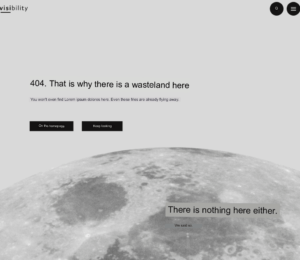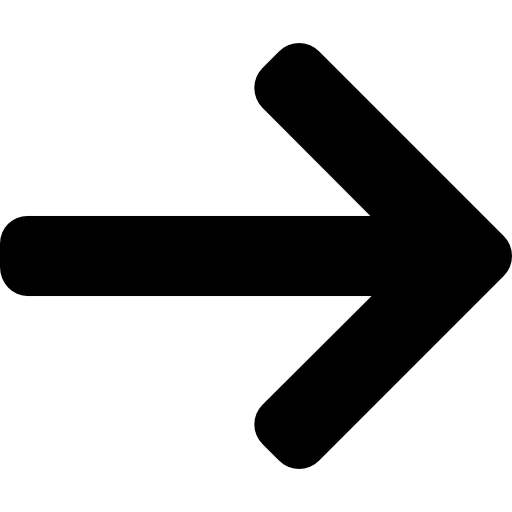404 page
Definition
A 404 page is created when the URL is unavailable, i.e., the page no longer exists or its address has been changed. There can be several reasons.
Description
These are examples of when a page with a 404 status code might occur:
The page has been deleted: e.g., the product you sold on the shop is no longer available, and you have decided to delete the product.
Domain change: the original URL from domain A was not redirected to domain B.
Changing the structure of URLs: in case you have changed the category, product name, or any part of the slug in the URL address and you have not redirected the old URL to the new address.
You can find pages with a 404 status code on the web either in Search Console, by crawling the web (e.g., via Sitebulb or Screaming Frog), or by crawling the top pages for the last 16 months that are available in Search Console. This is how you prevent possible losses of organic traffic.
The solution to remove 404 pages from the web is to redirect them via 301 to the most similar pages permanently. For example, if it was a product page, the page could be redirected to a similar product or product category; if it was a blog article, the page could be redirected to the blog’s homepage.
If the user gets to a page with a 404 status, he should be able to click on the menu, use a web search, etc., so the page should be customized. In this way, we avoid the user leaving the website quickly. Jaro Uram wrote more about this topic in the article What should a helpful 404 page look like?
Example
If you want to find out what your 404 page looks like and whether you have a customized 404 page, add various characters to your website address, e.g., https://visibility.sk/blog/slovnik/ahanictunieje.
Example of a customized 404 page